An alternative that many people have yet to discover is the free, yes free, OpenOffice which can be downloaded from OpenOffice.org. This software is what is termed Open Source software and the following, taken from the OpenOffice.org website gives a bit of background to the software.
Historical background
StarDivision, the original author of the StarOffice suite of software, was founded in Germany in the mid-1980s. It was acquired by Sun Microsystems during the summer of 1999 and StarOffice 5.2 was released in June of 2000. Future versions of StarOffice software, beginning with 6.0, have been built using the OpenOffice.org source, APIs, file formats, and reference implementation. Sun continues to sponsor development on OpenOffice.org and is the primary contributor of code to OpenOffice.org. CollabNet hosts the website infrastructure for development of the product and helps manage the project.
Product Description
OpenOffice.org released the long-awaited version 2.0 of its free office suite for Windows, Mac and Linux on 20 October 2005 adding a new database module, support for the OpenDocument file format, a fresh user interface, and plenty of improvements and bug fixes.
OpenOffice.org 2.0 is the first open source office suite to offer thorough support for the Open Document Format for Office Applications (OpenDocument) OASIS Standard. OpenDocument is an XML file format that was developed by OASIS, the international body for the development and ratification of e-Business standards. The OpenDocument format can be used by any office application without fear of vendor specific lock-in or onerous licensing terms and fees, with the confidence that documents can be viewed, edited and printed for generations to come.
The suite now also offers a database module, Base, to complement the word processor (Writer), spreadsheet manager (Calc), presentation manager (Impress) and drawing tool (Draw) modules. These give all users the tools they need to be productive in the modern world. Free for all, OpenOffice.org offers everyone the enduring freedoms to use, study, improve and share the software. Users can download it for free from the Project's Web page.
With a new user interface, OpenOffice.org 2.0 is easy to learn and use by the most inexperienced user, and is significantly more compatible with Microsoft Office files than prior versions. Supported by dozens of professional companies, OpenOffice.org 2.0 will be available in more than 60 languages. Able to run on Microsoft Windows, GNU/Linux, Sun Solaris and other platforms, OpenOffice.org is increasingly the choice of businesses and governments throughout the world, and earlier versions have been downloaded over 49 million times since the project's inception.
So OpenOffice is a non-commercial version of the Sun Microsystem's commercially available StarOffice. The key difference between OpenOffice and StarOffice is that the former is supplied free of charge and with no support from Sun Microsystems. However, although not supported by Sun Microsystems, there is a vast range of support for OpenOffice through online user sites, forums, and blogs.
From the perspective of an average home user, OpenOffice can do everything that you would want to do, or could do with Microsoft Office. It even feels like Microsoft Office in terms of menus and commands that you might be used to. And, probably most importantly of all, it is compatible with Microsoft Office. So, if you are sent an Excel spreadsheet you can open it in the OpenOffice equivalent program which is Calc. If you create a document in the OpenOffice word processor, Writer, you can save the document as a .doc file that can be opened by Microsoft's Word.
The Windows download is 91MB, a few minutes if you have broadband, and versions are available for Linux and Mac users. Try it and let PC Medic know what you think.
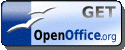
No comments:
Post a Comment