Wireless networks are a great boon for allowing access to the internet from throughout your household without the inconvenience of wires. However, certain items found in the home, such as cordless (not mobile) phones, microwave ovens and fluorescent lights, can interfere with the signal and cause connectivity to be lost. Other issues, such as the quality of the incoming phone line and the presence or absence of DSL filters on all phone equipment can also contribute to whether you have intermittent connection problems.
PC Medic has put together a troubleshooting guide for home wireless networks that is available free to all our customers. Just e-mail me at brendan@pcmedic.ie for your copy.
Friday, March 31, 2006
Thursday, March 30, 2006
Be(bo) Aware

Hands up all those who know about Bebo, the latest craze to be sweeping through the youth of Ireland. Mmmm.. not that many hands raised. While it is estimated that there are in the region of 500,000 young people in Ireland with Bebo accounts, it is also estimated that only a fraction of the parents of those 500,000 youngsters are aware of what their offspring's accounts contain. But first, what is Bebo? This is taken from their help page.
Bebo also allows you to share Photos, Blogs, draw on your own and other members' White Boards, and, oh, a lot of other stuff too.
If you are a student you can join your school or college to hang out with other students in your own school or college. Or you can join your old school or college as an Alumni to catch up with past students.
So, there you have it, good clean fun. And in most cases that's what it is, kids being kids. In many of the blogs I've seen the main subject for discussion is the amount of alcohol they can consume, their musical tastes and their interest in the opposite sex. In a lot of cases the most appaling thing on the sites is the massacre of the English language with poor spelling, optional grammar and a propensity for text-speak - U no wht I mn? So is there anything to worry about? Maybe.
First off, while you can set up your account so that only friends can see the content (what's the fun in that?) many young people are making their accounts public for (literally) all the world to see. They are also not following Bebo's (good) advice to not use their own names nor to reveal any personal details. Many of the sites I reviewed for this article are littered with personal (and sometimes revealing/embarassing) details and photos of the site's owner and their friends, together with the friends' names and often personal details about them. Given that Bebo allows kids as young as 13 to have accounts (and they have no way of preventing younger kids from getting accounts), you don't need to be a genius to work out that the wrong kind of audience might be attracted to the site.
Another thing that the kids posting details about themselves tend to forget about is the persistence of the web. Something that you may want to brag about today may be all too easy for a potential employer to find when they Google your name in five years time - something that some employers are already doing today.
So, if you do use Bebo, follow the site's good guidelines and stay anonymous. And if you're a parent, why not ask your kids about their accounts, I'm sure they'll be happy that you are expressing an interest and delighted to show them to you. Sure, why wouldn't they?
Sunday, March 26, 2006
Linksys ADSL Wireless Gateway
 PC Medic has started using Linksys WAG354G ADSL wireless gateways, which have replaced the older WAG54G model (small picture). The most obvious difference between the new and old units is that Linksys has put the newer model in a more contemporary slimline silver package and the external antenna has been replaced with an internal unit, resulting in cleaner lines and an overall less "techy" appearance. I was concerned that the internal antenna might have resulted in reduced range but initial results with customer installations seem to indicate that this is not a concern. We have recently installed a unit in an attic conversion in an average suburban semi-D and the customer reports excellent reception throughout the ground and first floor rooms.
PC Medic has started using Linksys WAG354G ADSL wireless gateways, which have replaced the older WAG54G model (small picture). The most obvious difference between the new and old units is that Linksys has put the newer model in a more contemporary slimline silver package and the external antenna has been replaced with an internal unit, resulting in cleaner lines and an overall less "techy" appearance. I was concerned that the internal antenna might have resulted in reduced range but initial results with customer installations seem to indicate that this is not a concern. We have recently installed a unit in an attic conversion in an average suburban semi-D and the customer reports excellent reception throughout the ground and first floor rooms.The user interface is pretty standard Linksys fare and it's an interface that we like. Features such as wireless security, MAC-address filtering and port-forwarding are all easy to access. We haven't been using these units long enough yet to establish if they need occasional re-setting (as do many
So what does one of these units actually do? Firstly, it has a built-in ADSL modem, which means that it allows you to connect to a broadband service-provider e.g. Eircom, BT, Imagine, UTV etc. (not NTL, which requires a cable modem). Secondly it provides a 4-port ethernet switch which allows up to four PCs to be connected via ethernet cables into a home network. Thirdly, it provides a wireless access point for up to 32 PCs or laptops to connect wirelessly with the unit. And, finally, it has a built-in router that allows PCs connected to the unit, either wirelessly or via ethernet cable, to connect to the internet and share a single broadband connection. In other words it's a single one-box solution for setting up a wireless home network that can share a broadband internet connection. With a hardware firewall thrown in, it's hard to beat. While there is a wide range of manufacturers of home networking products out there, Linksys, which is part of networking giant Cisco, remains a firm favourite of ours and the only brand that we install.
Wednesday, March 22, 2006
Timed Shutdown
 Would you like to be able to have your PC automatically shut itself down at a set time at night, so that you don't have to worry about going to bed and forgetting to turn it off? Or do you ever find yourself with a program running as you are about to leave the house and would like the PC to turn itself off after the program has finished? Or perhaps you have two or more PCs in your home network and you would like to be able to turn all PCs off from the PC you are working at? Well you can do all of these things, and much more, with a free utility called Poweroff that comes free courtesy of Belgian Jorgan Bosman.
Would you like to be able to have your PC automatically shut itself down at a set time at night, so that you don't have to worry about going to bed and forgetting to turn it off? Or do you ever find yourself with a program running as you are about to leave the house and would like the PC to turn itself off after the program has finished? Or perhaps you have two or more PCs in your home network and you would like to be able to turn all PCs off from the PC you are working at? Well you can do all of these things, and much more, with a free utility called Poweroff that comes free courtesy of Belgian Jorgan Bosman.You can dowload this utility from here and simply unzip the contents of the download to your desktop. You'll then find the Poweroff icon (above) on your desktop. Clicking on this brings up
 the user interface which, again, is pretty straightforward. There are basically four different sections in the interface that you have to make decisions about. The first is what computer you want to take an action on - this is either the local computer i.e. the one you are currently working on, or one of your network (remote) computers. The next decision is what action you want to take. You can see from the screenshot that there are quite a few actions but, in most cases, the one that will be of most interest is to Poweroff your computer. There is a set of options that can be selected, if required, such as to allow a machine to be controlled remotely or to display a message before an action is taken. Finally, there is the section to specify when the action is to be taken. This can either be immediately, after a process (program) has finished running, or according to a schedule that can be easily set up (time, date, day of week, etc).
the user interface which, again, is pretty straightforward. There are basically four different sections in the interface that you have to make decisions about. The first is what computer you want to take an action on - this is either the local computer i.e. the one you are currently working on, or one of your network (remote) computers. The next decision is what action you want to take. You can see from the screenshot that there are quite a few actions but, in most cases, the one that will be of most interest is to Poweroff your computer. There is a set of options that can be selected, if required, such as to allow a machine to be controlled remotely or to display a message before an action is taken. Finally, there is the section to specify when the action is to be taken. This can either be immediately, after a process (program) has finished running, or according to a schedule that can be easily set up (time, date, day of week, etc).PC Medic uses Poweroff to shut down the PC in the workshop every night at 11.00 pm and to turn off our multimedia PC after late night television programs have been recorded. Use it for a while and you'll wonder how you managed without it. Well worth the download.
Tuesday, March 21, 2006
Lured to Wrong Address
I had a call from a customer yesterday to say that they were trying to look at content on the www.myhome.ie website and they were getting repeated messages that their system had critical errors. In fact they were getting so many pop-up windows with this message that their machine ground to a halt and they had to reboot. Sounded like spyware to me and and I happened to know that this particular machine had no antispyware installed as it was an oldish PC running Windows Me.
When I got around to the customer's house I found that the problem was reproducible when the bookmarked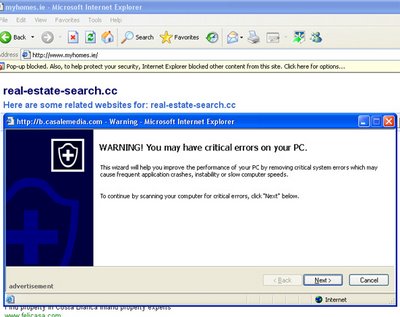 www.myhome.ie website was visited (see screenshot) but not when I visited any other website?!? If a PC is infected with spyware it normally doesn't care what website you are visiting - as soon as you go online the pop-ups begin. This was different and had me scratching my head for a couple of minutes. Then I saw it! The bookmarked website was not www.myhome.ie but www.myhomes.ie - note the extra "s" at the end. I suspect that this site is designed to lure people in who are looking for www.myhome.ie and then barrage them with pop-up advertising for dubious products. A pop-up blocker, as found in Windows XP, or some home security products would keep the pop-ups at bay, but not for an unprotected Windows Me machine. Just be careful when typing those web addresses.
www.myhome.ie website was visited (see screenshot) but not when I visited any other website?!? If a PC is infected with spyware it normally doesn't care what website you are visiting - as soon as you go online the pop-ups begin. This was different and had me scratching my head for a couple of minutes. Then I saw it! The bookmarked website was not www.myhome.ie but www.myhomes.ie - note the extra "s" at the end. I suspect that this site is designed to lure people in who are looking for www.myhome.ie and then barrage them with pop-up advertising for dubious products. A pop-up blocker, as found in Windows XP, or some home security products would keep the pop-ups at bay, but not for an unprotected Windows Me machine. Just be careful when typing those web addresses.
When I got around to the customer's house I found that the problem was reproducible when the bookmarked
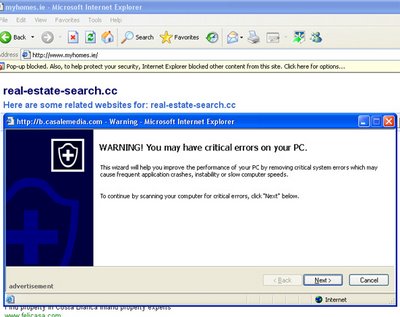 www.myhome.ie website was visited (see screenshot) but not when I visited any other website?!? If a PC is infected with spyware it normally doesn't care what website you are visiting - as soon as you go online the pop-ups begin. This was different and had me scratching my head for a couple of minutes. Then I saw it! The bookmarked website was not www.myhome.ie but www.myhomes.ie - note the extra "s" at the end. I suspect that this site is designed to lure people in who are looking for www.myhome.ie and then barrage them with pop-up advertising for dubious products. A pop-up blocker, as found in Windows XP, or some home security products would keep the pop-ups at bay, but not for an unprotected Windows Me machine. Just be careful when typing those web addresses.
www.myhome.ie website was visited (see screenshot) but not when I visited any other website?!? If a PC is infected with spyware it normally doesn't care what website you are visiting - as soon as you go online the pop-ups begin. This was different and had me scratching my head for a couple of minutes. Then I saw it! The bookmarked website was not www.myhome.ie but www.myhomes.ie - note the extra "s" at the end. I suspect that this site is designed to lure people in who are looking for www.myhome.ie and then barrage them with pop-up advertising for dubious products. A pop-up blocker, as found in Windows XP, or some home security products would keep the pop-ups at bay, but not for an unprotected Windows Me machine. Just be careful when typing those web addresses.
Thursday, March 16, 2006
Jammed Discs

It can happen all too easily. You're in a hurry and you don't seat the disc flush in the tray of your computer's CD/DVD drive. You press the close button, the tray slides in and ... the disc jams. I've done it myself ... on more than one occasion. On other occasions a disc is put correctly into the drive but, possibly because of finger marks or scratches, won't eject when the eject button is pressed. If you find that you can't reopen the tray by pressing the eject button on the drive, don't panic. This is a situation that manufacturers of CD/DVD drives have anticipated. If you look closely at the front of your drive, generally to the left and below the tray you should see a tiny hole (highlighted in the accompanying picture). What you need to do is to get yourself a paper clip and straighten it out so that you have at least 2-3 cm of straight clip. Turn the power off on your PC and insert the clip into the hole. When it's in about 1 cm you shoul feel some resistance - keep pushing gently and the drawer should pop open enough for it to be gently pulled open and the disc recovered.
Tuesday, March 14, 2006
On an Island
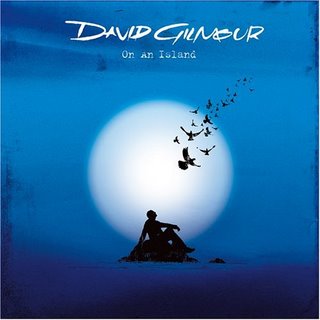
It's been a busy few days and I haven't had a chance to prepare a technical post, so I'm going to leave you with a musical recommendation. David Gilmour released his new solo album, On an Island, last week and I've been listening to it in the workshop. Very relaxing stuff and, since he was the voice and guitar of Pink Floyd, very reminiscent of latter day Floyd. Enjoy.
Friday, March 10, 2006
Windows XP User Accounts
When you buy a new PC with Windows XP installed, you can be pretty certain that when you turn it on there will be one single account configured and that will be a Computer Administrator account. There are two types of user accounts that you can create on an XP system - a Computer Administrator account and a Limited account. So what's the difference. Well the clue is in the names!
A Computer Administrator account, also known as a super-user account, or God account, allows you full access to the system in terms of access, permissions and configuration. You can create or delete other accounts, by-pass passwords set by other Computer Administrator accounts (and, naturally, Limited accounts), install and remove software, and configure a lot of the innards of Windows that only the brave or the foolish should even contemplate. So, given all this, it's somewhat surprising that most parents create Computer Administrator accounts for their 8-16-year old children when they ask to have their own account on the computer. Well, actually it's not that surprising as it hasn't been explained to most parent's by the nice (insert your favourite PC store here) salesperson that this is really not a very good idea. Nor is it to be found in any of the (sparse) documentation that accompanies most PCs nowadays.
Here's how it should work. There should be a single Computer Administrator account that should be used only for, you guessed it, computer administration. This mainly entails setting up Limited accounts for all users, and installing and removing software as required. Needless to say, this account should be password protected and the password known only to the designated admin person (Mum or Dad). Everyone else should have a Limited account.
One of the primary reasons for using the Limited account is to protect the system from yourself. It's possible that a family member with Administrator access can accidentally change or delete critical information on the computer. It is also possible that someone with an Administrator account may have their account hacked or become infected with a virus or worm of some sort. Typically, the attacker or malware will be able to wreak havoc on the system using the access privileges of the account that has been compromised. So, it makes sense to save your Administrator account for when it is needed, but use Limited accounts for everyday use by most users.
To manage your user accounts go to Start>Control Panel>User Accounts. When it comes to managing user accounts on a home PC it's certainly a case of less is more.
A Computer Administrator account, also known as a super-user account, or God account, allows you full access to the system in terms of access, permissions and configuration. You can create or delete other accounts, by-pass passwords set by other Computer Administrator accounts (and, naturally, Limited accounts), install and remove software, and configure a lot of the innards of Windows that only the brave or the foolish should even contemplate. So, given all this, it's somewhat surprising that most parents create Computer Administrator accounts for their 8-16-year old children when they ask to have their own account on the computer. Well, actually it's not that surprising as it hasn't been explained to most parent's by the nice (insert your favourite PC store here) salesperson that this is really not a very good idea. Nor is it to be found in any of the (sparse) documentation that accompanies most PCs nowadays.
Here's how it should work. There should be a single Computer Administrator account that should be used only for, you guessed it, computer administration. This mainly entails setting up Limited accounts for all users, and installing and removing software as required. Needless to say, this account should be password protected and the password known only to the designated admin person (Mum or Dad). Everyone else should have a Limited account.
One of the primary reasons for using the Limited account is to protect the system from yourself. It's possible that a family member with Administrator access can accidentally change or delete critical information on the computer. It is also possible that someone with an Administrator account may have their account hacked or become infected with a virus or worm of some sort. Typically, the attacker or malware will be able to wreak havoc on the system using the access privileges of the account that has been compromised. So, it makes sense to save your Administrator account for when it is needed, but use Limited accounts for everyday use by most users.
To manage your user accounts go to Start>Control Panel>User Accounts. When it comes to managing user accounts on a home PC it's certainly a case of less is more.
Thursday, March 09, 2006
What PC?
One question I'm asked frequently is "Who do you recommend I buy my next PC from?". While PC Medic does not formerly endorse any particular brand of machine we can say that Dell represents particularly good value for money when it comes to desktop PCs and you normally get up to date technology at a pretty good price. We would also say that we see very few Dell PCs in the workshop with hardware problems, so reliability seems reasonably good. Also in their favour is good on-line support via their web-site. What we don't particularly like is the fact that a lot of their post-sales support is off-shore, India I believe, and this can lead to some communication problems at times. And, as mentioned in an earlier post (Slipped Disks) they no longer include the OS and driver disks as standard with their Dimension PCs.
For laptops, Toshiba is a brand that impresses. Good features at a reasonable price, good build quality and OK system recovery features (they don't supply the OS disk either :-( but supply a Norton Ghost image on disk to get you up and running in the event of a major problem). If money isn't a problem, and you want a laptop to last, I'd recommend Lenovo, which now manufacture the IBM range of laptops (check out the gorgeous X41). My understanding is that Lenovo are making the same laptops with the same personnel in the same plants, so quality should be identical to when IBM owned the business. Time will tell.
For laptops, Toshiba is a brand that impresses. Good features at a reasonable price, good build quality and OK system recovery features (they don't supply the OS disk either :-( but supply a Norton Ghost image on disk to get you up and running in the event of a major problem). If money isn't a problem, and you want a laptop to last, I'd recommend Lenovo, which now manufacture the IBM range of laptops (check out the gorgeous X41). My understanding is that Lenovo are making the same laptops with the same personnel in the same plants, so quality should be identical to when IBM owned the business. Time will tell.
Wednesday, March 08, 2006
OEM DVD Woes
A customer contacted me today to tell me that he had bought a new DVD drive for his computer, which he installed himself in the hope of being able to watch DVDs on his PC. Unfortunately, when he inserted a DVD in the drive and launched Windows Media Player he was greeted with an error message stating that there was no video codec present. At this point he contacted PC Medic for help.
The customer had purchased an OEM (original equipment manufacturer) DVD drive to save money. OEM components generally come in a brown box with no instructions and no software and are intended primarily for system builders. However, if you feel reasonably confident about installing hardware without detailed manufacturers instructions then some money can be saved by going down the OEM route. What the customer didn't realize is that Windows XP does not natively have built in DVD decoding capability, because of licensing issues, and the decoding software is generally only supplied with what are termed "retail" packs. These are the printed boxes of components that you find on the shelves of PC World.
A decoder performs three functions:
It unlocks the copy protection applied to the video files on a DVD movie disc;
It decodes the MPEG2 formatting applied to video content;
It displays the video through a viewer program installed in Windows.
The solution was to purchase a commercial decoder and install it. A number of options were available for download from NVidia, Sonic, Cyberlink Corp. and Intervideo Corp. so we went for DVD XPack from Intervideo at $14.95. A simple install and he was up and running with his new DVD player.
The customer had purchased an OEM (original equipment manufacturer) DVD drive to save money. OEM components generally come in a brown box with no instructions and no software and are intended primarily for system builders. However, if you feel reasonably confident about installing hardware without detailed manufacturers instructions then some money can be saved by going down the OEM route. What the customer didn't realize is that Windows XP does not natively have built in DVD decoding capability, because of licensing issues, and the decoding software is generally only supplied with what are termed "retail" packs. These are the printed boxes of components that you find on the shelves of PC World.
A decoder performs three functions:
It unlocks the copy protection applied to the video files on a DVD movie disc;
It decodes the MPEG2 formatting applied to video content;
It displays the video through a viewer program installed in Windows.
The solution was to purchase a commercial decoder and install it. A number of options were available for download from NVidia, Sonic, Cyberlink Corp. and Intervideo Corp. so we went for DVD XPack from Intervideo at $14.95. A simple install and he was up and running with his new DVD player.
Tuesday, March 07, 2006
Slipped Disks
Cruising through www.dell.ie the other day checking out the spec. on a PC for a customer I happened to note that Dell are no longer supplying a Windows operating system disk as standard with new PCs. This is, according to their website, because they now include a "recovery solution" pre-installed on their Dimension desktop PC range. As their website says:
PC Restore recovery solution by Symantec® comes pre-installed on your computer's hard drive. If you require CDs to perform advanced tasks choose the CD for the operating system you selected above.
If you want the OS CD you'll have to fork out €6.05 extra for it and the same applies to the Resource CD which contains system drivers and utilities. In theory, if you have a pre-installed "recovery solution" you shouldn't need the OS disk or driver disk. If you need to reinstall the OS just press F10 at boot and follow the on-screen instructions to restore your PC back to factory condition. Great. But what happens if your hard disk goes pear-shaped and takes your pre-installed "recovery solution" to hard disk heaven? Then you'll wish you had purchased the OS disks. This is one of the reasons I feel the customer should always be supplied with the disks. Another reason is that there are extra tools on this disk, such as the Recovery Console and Backup Tool, that are not necessarily installed by default.
Whether Dell will supply you with an OS disk three years down the line when you are faced with a corrupt master boot record remains to be seem. My advice is to tell the Dell salesperson that you'll buy the machine, but only if they will throw in the OS and Resource CDs. I doubt they will risk losing a sale over €12.10. But then again, you never know.
PC Restore recovery solution by Symantec® comes pre-installed on your computer's hard drive. If you require CDs to perform advanced tasks choose the CD for the operating system you selected above.
If you want the OS CD you'll have to fork out €6.05 extra for it and the same applies to the Resource CD which contains system drivers and utilities. In theory, if you have a pre-installed "recovery solution" you shouldn't need the OS disk or driver disk. If you need to reinstall the OS just press F10 at boot and follow the on-screen instructions to restore your PC back to factory condition. Great. But what happens if your hard disk goes pear-shaped and takes your pre-installed "recovery solution" to hard disk heaven? Then you'll wish you had purchased the OS disks. This is one of the reasons I feel the customer should always be supplied with the disks. Another reason is that there are extra tools on this disk, such as the Recovery Console and Backup Tool, that are not necessarily installed by default.
Whether Dell will supply you with an OS disk three years down the line when you are faced with a corrupt master boot record remains to be seem. My advice is to tell the Dell salesperson that you'll buy the machine, but only if they will throw in the OS and Resource CDs. I doubt they will risk losing a sale over €12.10. But then again, you never know.
Monday, March 06, 2006
On-Line Music
I've always been a great believer in there being no such thing as a free lunch when it comes to using the internet and this is particularly true in relation to music acquired on-line. Yes you can get music for "free" on the internet provided you are happy infringing copyright and running the risk of prosecution if you are found to be in breach of copyright laws. You should also be comfortable with the possibility of picking up more than you bargained for (spyware or viruses) when using a program like Kazaa, Bearshare, Limewire, eDonkey, Gnutella, AudioGalaxy, Grokster, Morpheus or any of the other P2P (peer-to-peer) file sharing programs that are available. Putting aside the copyright infringement aspect of P2P activity for now, peer-to-peer means that there is no central server involved in the transfer of the music file. It is transferred to your machine from the machines of potentially thousands of other individuals who may not all play the game as fairly as you. Is that file called KaiserChiefs.mp3 really the Kaiser Chiefs' latest album or is it possibly a carrier for a virus payload that may do serious damage to your PC.?
You see, when it comes to P2P filesharing the basic problem is that there is no quality control performed on the files that are transferred. Many of the songs downloaded are of poor quality, ripped at too low a bitrate, or are incomplete - starting or stopping abruptly. This is inconvenient, but hardly critical. What is critical, to my mind, is the fact that many P2P programs introduce spyware to your PC (have you ever read the EULA - end user license agreement - before installing a P2P program? Take a closer look next time or check out section 9 of the Kazaa EULA here to see all the "extras" that get installed that you probably know nothing about). Also of concern is the fact that there is no "adult" checking what actually is in all those files going between machines.
So what to do. Well, there are plenty of legal, quality-controlled, server-based commercial providers of on-line music out there and you can find an excellent comparison of the key players here. My favourite for obvious reasons (cost and absence of DRM) is www.allofmp3.com and you can read more about this site and how it manages to tip-toe through the legal copyright minefield at this link.
can read more about this site and how it manages to tip-toe through the legal copyright minefield at this link.
Whatever commercial site you choose to buy your music from now is the time to ditch the P2P software on your PC and go commercial. If I can't convince you to do it now, perhaps you'll be persuaded when you have to pay €€€ for a system rebuild. You'll learn that "free" is a relative term.
You see, when it comes to P2P filesharing the basic problem is that there is no quality control performed on the files that are transferred. Many of the songs downloaded are of poor quality, ripped at too low a bitrate, or are incomplete - starting or stopping abruptly. This is inconvenient, but hardly critical. What is critical, to my mind, is the fact that many P2P programs introduce spyware to your PC (have you ever read the EULA - end user license agreement - before installing a P2P program? Take a closer look next time or check out section 9 of the Kazaa EULA here to see all the "extras" that get installed that you probably know nothing about). Also of concern is the fact that there is no "adult" checking what actually is in all those files going between machines.
So what to do. Well, there are plenty of legal, quality-controlled, server-based commercial providers of on-line music out there and you can find an excellent comparison of the key players here. My favourite for obvious reasons (cost and absence of DRM) is www.allofmp3.com and you
 can read more about this site and how it manages to tip-toe through the legal copyright minefield at this link.
can read more about this site and how it manages to tip-toe through the legal copyright minefield at this link.Whatever commercial site you choose to buy your music from now is the time to ditch the P2P software on your PC and go commercial. If I can't convince you to do it now, perhaps you'll be persuaded when you have to pay €€€ for a system rebuild. You'll learn that "free" is a relative term.
Saturday, March 04, 2006
Google Earth
If you haven't tried Google Earth yet then shame on you. It doesn't really matter if you have no practical use for the program, it's just fun zooming in on places of interest from a great height, or checking out if you can see your own back garden.
Google Earth is a 11.2 MB download - go to the Google home page and click on more >> or just click here. Once you download the installation program click on the file to start the installation and follow the instructions. Once installed it will place a Google Earth icon on your desktop from where you can launch the application.
The program is based on satellite imagery and was devised by tech startup Keyhole, which was purchased by Google after their IPO. What the program allows you to do is zoom seamlessly from a whole-earth view right down to street level where people, allbeit as small dots, can be seen. While all the world is mapped, not all of it is mapped to the same resolution. For example, for Dublin, south of the Sugar Loaf and west of the M50 are not shown in great detail. However,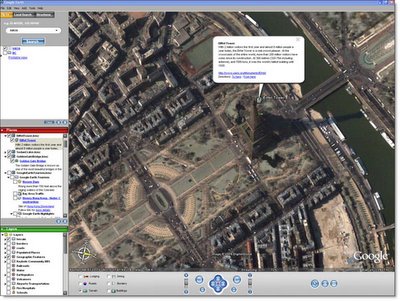 Google are updating their maps continually and our own house was low resolution up until 3 months ago - now I can tell that there was no one on our chimney the day the picture was taken!
Google are updating their maps continually and our own house was low resolution up until 3 months ago - now I can tell that there was no one on our chimney the day the picture was taken!
As a piece of software, Google Earth is more interesting than useful. It's a bit like browsing through an encyclopedia - you keep going to new subjects just because you're curious to find out about them rather than having a pressing need for the information. But who ever said great software has to be useful. Try it - I guarantee you'll enjoy the experience of being a voyeur from 12,000 feet.
Google Earth is a 11.2 MB download - go to the Google home page and click on more >> or just click here. Once you download the installation program click on the file to start the installation and follow the instructions. Once installed it will place a Google Earth icon on your desktop from where you can launch the application.
The program is based on satellite imagery and was devised by tech startup Keyhole, which was purchased by Google after their IPO. What the program allows you to do is zoom seamlessly from a whole-earth view right down to street level where people, allbeit as small dots, can be seen. While all the world is mapped, not all of it is mapped to the same resolution. For example, for Dublin, south of the Sugar Loaf and west of the M50 are not shown in great detail. However,
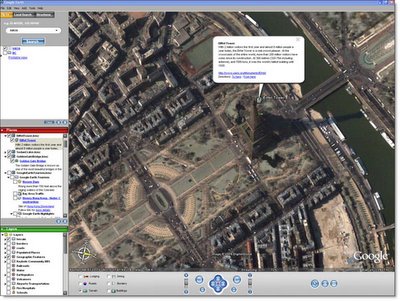 Google are updating their maps continually and our own house was low resolution up until 3 months ago - now I can tell that there was no one on our chimney the day the picture was taken!
Google are updating their maps continually and our own house was low resolution up until 3 months ago - now I can tell that there was no one on our chimney the day the picture was taken!As a piece of software, Google Earth is more interesting than useful. It's a bit like browsing through an encyclopedia - you keep going to new subjects just because you're curious to find out about them rather than having a pressing need for the information. But who ever said great software has to be useful. Try it - I guarantee you'll enjoy the experience of being a voyeur from 12,000 feet.
Costly Recovery
If you have a physically damaged hard drive, as could happen if you drop a laptop, and need to recover the data from it be prepared for a large bill at the end of the process. Data retrieval from physically damaged hard drives requires a certified clean room environment so that the drive can be disassembled and the platters removed and mounted in specialised retrieval rigs. As this equipment doesn't come cheap the charges for data recovery are high.
For example, Easy Recovery of Belfast (www.easyrecovery.co.uk) normally charge a flat fee of £499 or €728 to recover the contents of a hard drive. This is a competitive price and is typical of what you can expect to pay. As you can see, it can cost you as much as a new machine to recover your data when a hard drive physically fails. Just one more reason to get into the habit of backing up those irreplaceable photographs, that draft thesis, or important financial documents. Just do it!
For example, Easy Recovery of Belfast (www.easyrecovery.co.uk) normally charge a flat fee of £499 or €728 to recover the contents of a hard drive. This is a competitive price and is typical of what you can expect to pay. As you can see, it can cost you as much as a new machine to recover your data when a hard drive physically fails. Just one more reason to get into the habit of backing up those irreplaceable photographs, that draft thesis, or important financial documents. Just do it!
Friday, March 03, 2006
Incorporation
PC Medic has moved from sole trader status to private limited company and we are now trading as PC Medic Limited. In all other respects, it's business as usual.
Thursday, March 02, 2006
TV Listings
If you want to know what's coming up on the TV over the coming weeks you have a couple of traditional options. You can buy the RTE Guide, TV Times or some other weekly publication for a few euro a copy or you can use the Teletext on your TV.
Alternatively you can find listings on the web. For example RTE do a listing for today and tomorrow in conjunction with the RTE Guide which you can find here. This is fine for your short term planning but not much good for planning next week's viewing.
What we use in the PC Medic household is a web-based subscription service called DigiGuide. This UK-based company does a listing specifically for NTL Ireland subscribers for the princely sum of £8.99 per year. DigiGuide allows you to view channel listings up to 14 days in advance and to view that information in a number of different and meaningful ways (the Grid view is shown in the picture). You can click on any program and set a viewing reminder whereupon 5 minutes before the scheduled broadcast time DigiGuide will give you a spoken reminder of the name of the program, the channel it is on and that it will start in 5 minutes time. Makes missing programs difficult. DigiGuide can be taken one step further if you have a Hauppauge TV card fitted to your PC which, of course, the PC Medic household has. With the help of a small freeware plug-in called PVRrecord, you can right-click on any scheduled program in DigiGuide and choose to record the programme once, or every time it appears in the schedule. This, in effect, gives you similar control of your program recording as a Sky Plus box, albeit in a less elegant way. Having used DigiGuide for nearly two years now, it's hard to see how we managed without it.
minutes before the scheduled broadcast time DigiGuide will give you a spoken reminder of the name of the program, the channel it is on and that it will start in 5 minutes time. Makes missing programs difficult. DigiGuide can be taken one step further if you have a Hauppauge TV card fitted to your PC which, of course, the PC Medic household has. With the help of a small freeware plug-in called PVRrecord, you can right-click on any scheduled program in DigiGuide and choose to record the programme once, or every time it appears in the schedule. This, in effect, gives you similar control of your program recording as a Sky Plus box, albeit in a less elegant way. Having used DigiGuide for nearly two years now, it's hard to see how we managed without it.
Alternatively you can find listings on the web. For example RTE do a listing for today and tomorrow in conjunction with the RTE Guide which you can find here. This is fine for your short term planning but not much good for planning next week's viewing.
What we use in the PC Medic household is a web-based subscription service called DigiGuide. This UK-based company does a listing specifically for NTL Ireland subscribers for the princely sum of £8.99 per year. DigiGuide allows you to view channel listings up to 14 days in advance and to view that information in a number of different and meaningful ways (the Grid view is shown in the picture). You can click on any program and set a viewing reminder whereupon 5
 minutes before the scheduled broadcast time DigiGuide will give you a spoken reminder of the name of the program, the channel it is on and that it will start in 5 minutes time. Makes missing programs difficult. DigiGuide can be taken one step further if you have a Hauppauge TV card fitted to your PC which, of course, the PC Medic household has. With the help of a small freeware plug-in called PVRrecord, you can right-click on any scheduled program in DigiGuide and choose to record the programme once, or every time it appears in the schedule. This, in effect, gives you similar control of your program recording as a Sky Plus box, albeit in a less elegant way. Having used DigiGuide for nearly two years now, it's hard to see how we managed without it.
minutes before the scheduled broadcast time DigiGuide will give you a spoken reminder of the name of the program, the channel it is on and that it will start in 5 minutes time. Makes missing programs difficult. DigiGuide can be taken one step further if you have a Hauppauge TV card fitted to your PC which, of course, the PC Medic household has. With the help of a small freeware plug-in called PVRrecord, you can right-click on any scheduled program in DigiGuide and choose to record the programme once, or every time it appears in the schedule. This, in effect, gives you similar control of your program recording as a Sky Plus box, albeit in a less elegant way. Having used DigiGuide for nearly two years now, it's hard to see how we managed without it.
Wednesday, March 01, 2006
Bath Time!
 OK, so it might seem like a joke (still a month until April1st) but Unotron are offering washable and surface sterilisable mice and keyboards. Not as wacky as it might first sound. Have a close look at the keyboard and mouse you're currently using - my guess is they may be pretty tacky as they seem to be magnets for grime and crumbs of digestive biscuits and Tayto. Now think about the mice and keyboards that need to be used in hospitals, pharmaceutical clean rooms and food manufacturing companies and these guys may be on to something with their SpillSeal range.
OK, so it might seem like a joke (still a month until April1st) but Unotron are offering washable and surface sterilisable mice and keyboards. Not as wacky as it might first sound. Have a close look at the keyboard and mouse you're currently using - my guess is they may be pretty tacky as they seem to be magnets for grime and crumbs of digestive biscuits and Tayto. Now think about the mice and keyboards that need to be used in hospitals, pharmaceutical clean rooms and food manufacturing companies and these guys may be on to something with their SpillSeal range.
Desktop vs. Laptop
As the price of both desktops and laptops fall, more and more people are considering laptops as their next computer purchase in place of a desktop machine. I can see a number of reasons for this trend:
1. Narrowing of performance gap. In times gone by, laptops generally had much inferior performance to desktop machines. They usually came with much slower processors, smaller and slower hard drives, minimal memory and small screens which ran your applications much slower than an equivalently priced desktop machine. While desktops still have the upper hand in absolute processing power terms, most modern laptops are more than powerful enough to run the typical applications that a home user needs e.g. word processor, web browser, e-mail, CD and DVD playback etc. and the size and quality of the screens can now rival desktop machines.
2. Drop in price. While still more expensive than an equivalent (in terms of processor/memory/hard drive) desktop, the price of laptops has dropped significantly over the years and one can purchase an "entry" level unit, allbeit with a low spec, for under €500.
3. Space-saving size. With the advent of the shoebox apartment, and marginally bigger townhouses, desktop PCs, particularly those with legacy CRT monitors, are seen as too big for such environments. Laptops, which can be brought out when needed and put away in a press when finished with appear attractive when space is at a premium.
4. Portability. Some people have a genuine need to be able to use their PC in different locations e.g. home and work, at a friends house, or while relaxing in the garden. With the advent of wireless networking, it is appealing to be able to browse the web from the downstairs sofa, the garden lounger or even while in bed.
Notwithstanding the above, there are a couple of points to consider before rushing out and buying a new laptop.
1. Breakdown rates are higher. As I mentioned in an earlier blog, modern desktop computers are incredibly reliable, especially when you consider their level of complexity. Unfortunately laptops do not share this level of reliability. There are a number of reasons for this. Firstly, laptops, by their very nature are moved around more often. They are, therefore, more prone to accidental knocks and drops - a great way to cause irreparable damage to the hard drive or leave the screen only good for replacing. Secondly, the high density packing of components in a typical laptop case leads to high internal temperatures as heat dissipation is not as efficient as in most desktop cases. This leads to a greater degree of thermal cycling in the components which results in stress on component/motherboard interfaces. Too much stress and a dry joint (electrical isolation) can result. Finally, certain components are prone to physical failure. For example, one of the commonest problems I've seen with laptops is a damaged power socket at the rear of the unit. This arises from rough or repeated insertion/removal of the power plug and can result in the socket becoming detached from the motherboard it is normally soldered to - certainly a non-trivial repair scenario.
failure. For example, one of the commonest problems I've seen with laptops is a damaged power socket at the rear of the unit. This arises from rough or repeated insertion/removal of the power plug and can result in the socket becoming detached from the motherboard it is normally soldered to - certainly a non-trivial repair scenario.
2. Repair costs are higher. By and large, all components that go into a desktop PC comply with industry standards for design and interoperability. That is to say that a power supply unit from one desktop will fit any other desktop - the same goes for sound cards, graphics cards, dvd-writers, etc. Unfortunately this is not necessarily the case for laptops, with individual manufacturers coming up with bespoke designs. In addition to raising the cost for replacement parts, it essentially means that the dissassembly and reassembly of laptops from different manufacturers is completely different and, consequently, more time consuming. Also leading to higher labour costs when repairs are necessary is the greater complexity involved in working on laptops due to minuaturisation and restricted access. Packing so many components into a small space means that to get at the defective power socket mentioned earlier requires, in many cases, removal of practically all components and plastics attached to the motherboard just to get a soldering iron in place. And time, as they say, is money.
3. Upgradability/Expandability is lower. Your average desktop is modular in design and many aspects can be upgraded and expanded, in many cases by the end user. For example upgrading memory, sound cards, graphics cards, hard drives or adding new features such as firewire, wireless networking or tv tuners are all relatively simple procedures that can be applied to practically all desktop computers. On the other hand many laptops have little or no upgradability or expandability. For this reason, buying a cheap laptop with a view to beefing it up when you need better performance or new features is not a wise option. If you need a full feature set in a laptop, buy it with those features on day one, but be prepared to pay extra for them.
Don't get me wrong, I'm a big fan of laptops and use one everyday in the course of business. But I think that they have become somewhat of a fashion item and it has become almost trendy to have one instead of, or in addition to, a desktop PC (mobile phones in the 80's, anyone). Before you buy one make sure that you really do need the two main advantages that a laptop offers over a desktop (portability and compactness) and be aware of the potential downside.
1. Narrowing of performance gap. In times gone by, laptops generally had much inferior performance to desktop machines. They usually came with much slower processors, smaller and slower hard drives, minimal memory and small screens which ran your applications much slower than an equivalently priced desktop machine. While desktops still have the upper hand in absolute processing power terms, most modern laptops are more than powerful enough to run the typical applications that a home user needs e.g. word processor, web browser, e-mail, CD and DVD playback etc. and the size and quality of the screens can now rival desktop machines.
2. Drop in price. While still more expensive than an equivalent (in terms of processor/memory/hard drive) desktop, the price of laptops has dropped significantly over the years and one can purchase an "entry" level unit, allbeit with a low spec, for under €500.
3. Space-saving size. With the advent of the shoebox apartment, and marginally bigger townhouses, desktop PCs, particularly those with legacy CRT monitors, are seen as too big for such environments. Laptops, which can be brought out when needed and put away in a press when finished with appear attractive when space is at a premium.
4. Portability. Some people have a genuine need to be able to use their PC in different locations e.g. home and work, at a friends house, or while relaxing in the garden. With the advent of wireless networking, it is appealing to be able to browse the web from the downstairs sofa, the garden lounger or even while in bed.
Notwithstanding the above, there are a couple of points to consider before rushing out and buying a new laptop.
1. Breakdown rates are higher. As I mentioned in an earlier blog, modern desktop computers are incredibly reliable, especially when you consider their level of complexity. Unfortunately laptops do not share this level of reliability. There are a number of reasons for this. Firstly, laptops, by their very nature are moved around more often. They are, therefore, more prone to accidental knocks and drops - a great way to cause irreparable damage to the hard drive or leave the screen only good for replacing. Secondly, the high density packing of components in a typical laptop case leads to high internal temperatures as heat dissipation is not as efficient as in most desktop cases. This leads to a greater degree of thermal cycling in the components which results in stress on component/motherboard interfaces. Too much stress and a dry joint (electrical isolation) can result. Finally, certain components are prone to physical
 failure. For example, one of the commonest problems I've seen with laptops is a damaged power socket at the rear of the unit. This arises from rough or repeated insertion/removal of the power plug and can result in the socket becoming detached from the motherboard it is normally soldered to - certainly a non-trivial repair scenario.
failure. For example, one of the commonest problems I've seen with laptops is a damaged power socket at the rear of the unit. This arises from rough or repeated insertion/removal of the power plug and can result in the socket becoming detached from the motherboard it is normally soldered to - certainly a non-trivial repair scenario.2. Repair costs are higher. By and large, all components that go into a desktop PC comply with industry standards for design and interoperability. That is to say that a power supply unit from one desktop will fit any other desktop - the same goes for sound cards, graphics cards, dvd-writers, etc. Unfortunately this is not necessarily the case for laptops, with individual manufacturers coming up with bespoke designs. In addition to raising the cost for replacement parts, it essentially means that the dissassembly and reassembly of laptops from different manufacturers is completely different and, consequently, more time consuming. Also leading to higher labour costs when repairs are necessary is the greater complexity involved in working on laptops due to minuaturisation and restricted access. Packing so many components into a small space means that to get at the defective power socket mentioned earlier requires, in many cases, removal of practically all components and plastics attached to the motherboard just to get a soldering iron in place. And time, as they say, is money.
3. Upgradability/Expandability is lower. Your average desktop is modular in design and many aspects can be upgraded and expanded, in many cases by the end user. For example upgrading memory, sound cards, graphics cards, hard drives or adding new features such as firewire, wireless networking or tv tuners are all relatively simple procedures that can be applied to practically all desktop computers. On the other hand many laptops have little or no upgradability or expandability. For this reason, buying a cheap laptop with a view to beefing it up when you need better performance or new features is not a wise option. If you need a full feature set in a laptop, buy it with those features on day one, but be prepared to pay extra for them.
Don't get me wrong, I'm a big fan of laptops and use one everyday in the course of business. But I think that they have become somewhat of a fashion item and it has become almost trendy to have one instead of, or in addition to, a desktop PC (mobile phones in the 80's, anyone). Before you buy one make sure that you really do need the two main advantages that a laptop offers over a desktop (portability and compactness) and be aware of the potential downside.
Subscribe to:
Posts (Atom)



