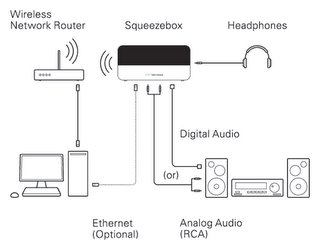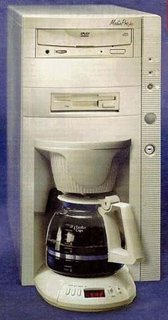One of the pieces of technology that has impressed me most over the last couple of years is Slimdevices' Squeezebox, which is now in its 3rd generation and looking prettier than ever. The Squeezebox is a device for streaming music over a home network. "OK", you say, "so why would I be interested in doing that? I'm not a geek.". Well, maybe you wouldn't be. But if you're one of the growing number of people who have an increasing proportion of their music collection on a PC in the form of mp3s, wmas, aiffs, or other relevant formats, and you want to listen to that music somewhere other than sitting at your PC, then a Squeezebox may be for you.
One of the pieces of technology that has impressed me most over the last couple of years is Slimdevices' Squeezebox, which is now in its 3rd generation and looking prettier than ever. The Squeezebox is a device for streaming music over a home network. "OK", you say, "so why would I be interested in doing that? I'm not a geek.". Well, maybe you wouldn't be. But if you're one of the growing number of people who have an increasing proportion of their music collection on a PC in the form of mp3s, wmas, aiffs, or other relevant formats, and you want to listen to that music somewhere other than sitting at your PC, then a Squeezebox may be for you.
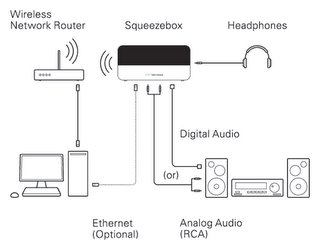 The Squeezebox works in tandem with a piece of software called SlimServer that installs on the PC that holds your music collection. Think of SlimServer as a piece of music management software, like iTunes, RealPlayer or MusicMatch. With SlimServer installed on your PC and a Squeezebox connected to your Hi-Fi (either via an ethernet cable or wirelessly) you can access your music via the supplied remote control in any number of ways. You can play tracks by artist, album, or genre or you can set up playlists that can keep the music going for days on end without repeats (subject to the size of your music collection). In addition, the Squeezebox connects to the Internet to supply you with a vast range of Internet radio stations covering every genre, from classical to calypso and from techno to traditional.
The Squeezebox works in tandem with a piece of software called SlimServer that installs on the PC that holds your music collection. Think of SlimServer as a piece of music management software, like iTunes, RealPlayer or MusicMatch. With SlimServer installed on your PC and a Squeezebox connected to your Hi-Fi (either via an ethernet cable or wirelessly) you can access your music via the supplied remote control in any number of ways. You can play tracks by artist, album, or genre or you can set up playlists that can keep the music going for days on end without repeats (subject to the size of your music collection). In addition, the Squeezebox connects to the Internet to supply you with a vast range of Internet radio stations covering every genre, from classical to calypso and from techno to traditional.
With a traditional CD, vinyl or tape-based music system you listen to an album in the order dictated at the time of recording. When the recording is finished you have to get up and physically remove and replace the recording medium to listen to more music. Not so with a Squeezebox - it really does free up the music. Check out Slimdevices website for more details or contact me if you want a demo (we have a 2nd generation Squeezebox that we are happy to leave with interested customers for up to a week with no obligation to buy). If you are serious about music, you have a high proportion of your music on a PC, and you have a good Hi-Fi system that you'd like to listen to that music on, then the Squeezebox is for you.
A quick word about DRM, or Digital Rights Management. DRM, in the present context, refers to any of several technologies used to enforce pre-defined limitations on how music in digital form can be played. For example, if you rip a CD to your computer, you can generally do what you want with the ripped file, be it in mp3, wav, ogg or other format. However, some CDs have DRM embedded within them and, for that reason, it is not possible to rip them onto your PC.
I mention this only to highlight the fact that, while the purchase of music online is becoming ever more popular, most customers are not aware that a lot of what they are purchasing online is crippled with DRM. For example, because of DRM, all music bought online from Apple's iTune website, and from Eircom's Music Club, cannot be played on the Squeezebox. This is not a limitation of the Squeezebox, all media streaming devices have the same issues when dealing with DRM-crippled music. DRM may stand for digital rights management, but it severely limits your rights of enjoying music that you legitimately paid for. To my mind, this is extreme short-sightedness on the part of the music industry who are only encouraging the computer-savvy individuals out there to come up with creative ways of circumventing DRM and enabling users to get full value out of the product that they paid their hard-earned money for.
This issue won't be over until the Fat Lady Sings ... assuming, that is, that her recording is DRM-free!