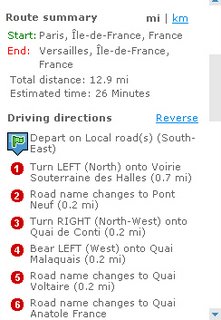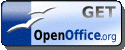The majority of these devices come with software that you install on your PC and a set of maps covering certain global regions. Depending on the model you purchase you may receive either UK and Ireland maps with your device or maps for all of Europe (including UK and Ireland). You can generally purchase maps for other regions, such as the US and Australia.
 PC Medic has been using a Navman GPS unit for about two years now and the experience has been very positive overall. The unit that we use is essentially a PDA, running Pocket PC Windows, with a built-in GPS receiver. The software that came with this unit is Navman SmartST and maps of all European countries are included. It has to be said that mapping support for Ireland, outside of the principal cities, is very poor. So, while you get excellent coverage of Dublin, and its environs, you cannot plot a route from, say, Ashbourne to Trim.
PC Medic has been using a Navman GPS unit for about two years now and the experience has been very positive overall. The unit that we use is essentially a PDA, running Pocket PC Windows, with a built-in GPS receiver. The software that came with this unit is Navman SmartST and maps of all European countries are included. It has to be said that mapping support for Ireland, outside of the principal cities, is very poor. So, while you get excellent coverage of Dublin, and its environs, you cannot plot a route from, say, Ashbourne to Trim.You will generally use the device to help you find the route between your current location and a destination. As the unit always knows your current location, from the satellites it uses for positioning, it is simply a matter of inputting your destination (town and street) in the appropriate data entry window and selecting Go. The unit will then calculate the most appropriate route (giving consideration for one-way streets, etc). The route is displayed as a moving map on the device's screen and the road you should be following is highlighted in red. As you come to turns and junctions that you must negotiate, these are displayed as light green arrows, clearly showing the direction you must follow.
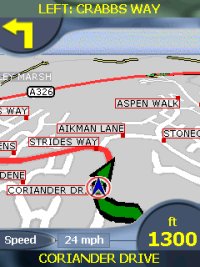 At the bottom of the screen the current street or road name is displayed. At the bottom right of the screen the remaining distance that you must travel until the next action you must take is displayed. At the top of the screen the next action that you must take and the name of the road or street that you will turn onto is displayed. The top left corner of the map displays a graphical image of the next turn you will have to take (a left turn in the screenshot opposite).
At the bottom of the screen the current street or road name is displayed. At the bottom right of the screen the remaining distance that you must travel until the next action you must take is displayed. At the top of the screen the next action that you must take and the name of the road or street that you will turn onto is displayed. The top left corner of the map displays a graphical image of the next turn you will have to take (a left turn in the screenshot opposite).In addition to the map and on-screen directions, you can choose to have all the directions clearly spoken to you by either a male or female voice. These directions take the form of "In 200 metres, at the roundabout, take the third exit". When you are actually on the roundabout, it will announce "Exit now" as you approach the third exit. This is a particularly useful feature and we have found that you can, in most cases, navigate complex routes by following the spoken directions and not looking at the display at all.
Perhaps one of the best features is that if you miss a turn, the system will recalculate a new route for you in 10-15 seconds to get you back on track - so it is practically impossible to get lost. We use the system almost daily for navigating the Dublin suburbs and have used it in France, Spain and the southwest US and it has not let us down yet.
However, there are some limitations. First off, the maps are out of date as soon as you buy the unit and they are not updated regularly. For example, the maps on our unit have the M50 ending at Ballinteer and all the new housing estates that have been built in the past two years are not included. This may or may not be a problem for you - it has rarely been an issue in our own experience.
As I mentioned earlier, Ireland is poorly mapped outside of the main population centres, so it is of limited use in Ireland outside of the main cities. Note, however, that rural areas in other European countries seem to be well mapped.
You should not follow the directions on the unit blindly as there may be traffic restrictions introduced since the mapping software was issued. For example, travelling from Stillorgan to Rathfarnham the unit will instruct me to take a right turn at the bottom of Upper Kilmacud Road onto Main St., Dundrum. There is, however, no right turn permitted at this junction!
Finally, as the GPS system requires line-of-sight to the satellites for it to get a fix, it doesn't work well in cities with high-rise buildings all around, such as Manhattan. Also, when you enter long tunnels, it may take the unit a minute or two to re-establish a satellite fix when you emerge from the tunnel.
Notwithstanding these limitations, a SatNav system certainly does contribute to stress-free travel when on unfamilar roads. I notice that there are more and more taxis in Dublin using SatNav these days and it can only be a few years from the day that SatNav will be included as standard on all new cars (it is available as an option on a number of prestige brands). In the meantime, you can fit a SatNav system for under €300 from one of the main manufacturers such as Navman, TomTom or Garmin, or visit a Halfords branch or Global Positioning Systems for a selection.