For those of you who have depended on Norton or McAfee to provide you with protection from viruses and other internet nasties you now have a new option. You probably will have heard of the company that has entered into competition with the market leaders in internet security - it's Microsoft.
Microsoft has just launched their Windows OneCare service which offers anti-virus, anti-spyware, two-way firewall, back-up and restore and system tune ups for $49.99 per year for up to 3 PCs. PC Medic signed up for their 90-day free trial earlier today and I can confirm that the sign-up, download and installation is a painless process that took about 15 minutes. Once installed the system will assign you a colour-coded status depending on what it finds on your PC.
A green icon means your status is Good. Protection Plus features like antivirus and firewall are up to date, your computer is not due for a tune-up or a backup, and there are no actions to take requiring your attention. Windows Live OneCare is running in the background, monitoring your system to prevent threats like viruses or spyware.
A yellow icon means your status is Fair. Usually this means you have an action to take, such as scheduling or running a tune-up or backup, or downloading a non-critical update. A yellow icon means there is no immediate threat to your system, but you should take care of the action as soon as you can to return your system to green.
A red icon means that your computer is At Risk. This can happen if, for example, Windows Live OneCare is unable to update Protection Plus with the latest virus definitions because of a lost Internet connection, or if the Windows Live OneCare Firewall is turned off.
The new firewall allows better control over outgoing traffic, as well as incoming traffic, and retains the simplicity and design of the firewall introduced in Windows XP Service Pack 2.
Full details from Microsoft's OneCare site.
Microsoft seems to have put a lot of effort into keeping the user interface as simple as possible, something other internet security vendors could learn from. Time will tell how effective the product is at keeping the nasties at bay. For now, its the only protection I have on my laptop and will report back in due course on my experiences with it. As the product has only just been released (though its been in public beta for some months) we can't recommend that you dump your Norton or McAfee products and install OneCare. However, PC Medic will report our experience with the product over the coming weeks and let you know what we think.
Wednesday, May 31, 2006
Tuesday, May 30, 2006
Router Reboot
One of the most common access problems you can have with broadband is when you open Internet Explorer and you get the dreaded Page Cannot be Displayed message. This can happen for a number of reasons, but the most common cause is that your router needs rebooting. The router is normally supplied by your broadband service provider - Netopia routers with Eircom and Zyxel routers with ESAT/BT - and these are, in effect, simple computers. Like all computers (unfortunately) they sometimes hang and if they do they will not allow internet access until they are rebooted.
Rebooting simply involves turning the power switch at the back of these units off for about 15 seconds. The power can then be turned back on again and the router will start its boot sequence, which can last for up to a minute. Once it has rebooted you may find that your internet access is magically restored.
In the case of wireless routers I have come across the situation where PCs connected to the router by ethernet cable can access the internet but wirelessly connected PCs cannot. Again, while there are a number of reasons why this might occur, a quick reboot of the router often resolves the issue in less than a minute.
One word of caution, you want to reboot your router, not reset it. At the back of your router you will find a recessed reset button that can only be pressed using a pen tip or paper-clip. You should never press this button unless instructed to do so by your internet service provider (or you know how to reconfigure a router manually!) as you will clear all the configuration settings needed to connect to your broadband service.
Rebooting simply involves turning the power switch at the back of these units off for about 15 seconds. The power can then be turned back on again and the router will start its boot sequence, which can last for up to a minute. Once it has rebooted you may find that your internet access is magically restored.
In the case of wireless routers I have come across the situation where PCs connected to the router by ethernet cable can access the internet but wirelessly connected PCs cannot. Again, while there are a number of reasons why this might occur, a quick reboot of the router often resolves the issue in less than a minute.
One word of caution, you want to reboot your router, not reset it. At the back of your router you will find a recessed reset button that can only be pressed using a pen tip or paper-clip. You should never press this button unless instructed to do so by your internet service provider (or you know how to reconfigure a router manually!) as you will clear all the configuration settings needed to connect to your broadband service.
Sunday, May 28, 2006
Rogue Spyware Removal Programs
On more than one occasion a customer has told me how they got messages that their PC was infected by spyware and that they should download a named program, for $39.99, and all their problems would be resolved. However, after downloading said program their problems got even worse. What had happened here was that the customer's machine had become infected with spyware and they were duped into buying a rogue anti-spyware program - a program that did nothing for the money they paid for it.
Currently the number of rogue anti-spyware programs outnumber legitimate ones by a factor of nearly 10 to 1, so its important to know what's what. The Spyware Warrior website carries a comprehensive list of those programs that are known to be, or strongly suspected of being rogue software. If you are thinking of buying anti-spyware software (or if you bought a package and are concerned over its credentials) I suggest paying a visit to this site. PC Medic recommends Counterspy, from Sunbelt Software, as an effective first line defense against spyware.
Currently the number of rogue anti-spyware programs outnumber legitimate ones by a factor of nearly 10 to 1, so its important to know what's what. The Spyware Warrior website carries a comprehensive list of those programs that are known to be, or strongly suspected of being rogue software. If you are thinking of buying anti-spyware software (or if you bought a package and are concerned over its credentials) I suggest paying a visit to this site. PC Medic recommends Counterspy, from Sunbelt Software, as an effective first line defense against spyware.
Tuesday, May 23, 2006
Vista on the Horizon
Microsoft has recently announced that the next generation of their Windows operating system, called Vista, will not now be available to the home user market until January 2007. Despite the hype that will surround the launch of Vista, it will be an evolutionary rather than revolutionary product. The home user will notice the slick new Aero interface as the biggest change, followed by a new Windows Explorer and the provision of virtual folders. Much of the rest of the improvements relate to networking and security and may not be apparent to a casual home user, but are improvements that will hopefully make Vista a more secure operating system than its predecessors.
Microsoft has recently launched a GetReady site for Vista where you can find details on the minimum specification needed to run the new OS (for now, I suggest that you should take these minimum specs with a grain of salt as Microsoft has tended to understate these in the past - 128MB of RAM for XP Home? Yes it runs, but like a lame dog). What we can say from what they have published is that a lot of PCs out there will require a lot more RAM and more powerful graphics cards if Vista is to display the features of the new Aero interface. We'll save the debate about whether you should upgrade to Vista until after we have had the opportunity to try Vista for ourselves.
You may be interested to note that Windows XP, at the time of the launch of Vista, will be Microsoft's longest running Windows operating system, while Windows Me was the shortest surviving (no surprises there then).
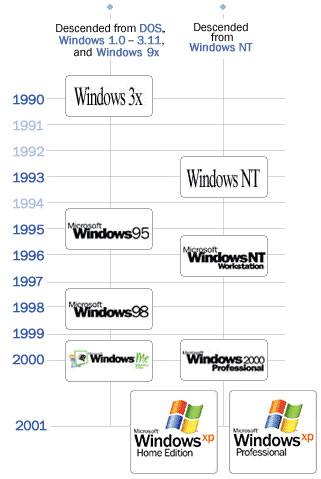
Microsoft has recently launched a GetReady site for Vista where you can find details on the minimum specification needed to run the new OS (for now, I suggest that you should take these minimum specs with a grain of salt as Microsoft has tended to understate these in the past - 128MB of RAM for XP Home? Yes it runs, but like a lame dog). What we can say from what they have published is that a lot of PCs out there will require a lot more RAM and more powerful graphics cards if Vista is to display the features of the new Aero interface. We'll save the debate about whether you should upgrade to Vista until after we have had the opportunity to try Vista for ourselves.
You may be interested to note that Windows XP, at the time of the launch of Vista, will be Microsoft's longest running Windows operating system, while Windows Me was the shortest surviving (no surprises there then).
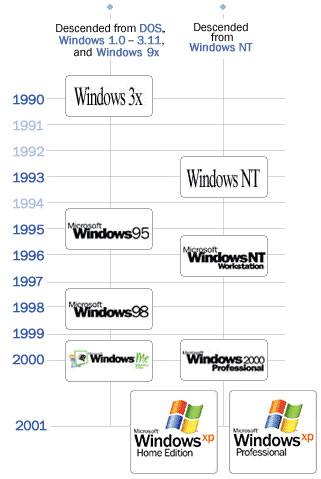
Sunday, May 21, 2006
File Sharing Risks
If you're a regular to this blog you have, no doubt, heard me expound upon the risks of file-sharing. This is using programs like Limewire, Kazaa, BitTorrent, Bearshare, Morpheus and others to obtain free music or films via the internet. I came across this article recently and anyone who has a PC connected to the internet should take the time to read it as it provides a succinct summary of the risks of using such software.
Some other links that provide details of file sharing risks are here, here, here and here.
Some other links that provide details of file sharing risks are here, here, here and here.
Thursday, May 18, 2006
New Generation Optical Storage
One storage option that you can skip for now is the recently introduced Blu-ray drive from Samsung, the eloquently named SH-B022 BD Writer, pictured below, among the first of a new generation of drives that can write up to 50GB (more than 10 DVDs) onto a single disc. This is  done using a blue laser (hence the Blu-ray moniker) rather than the red lasers found in current CD and DVD writers. This is analogous to using a finer-tipped pen for writing, thus allowing more words to be written to a page.
done using a blue laser (hence the Blu-ray moniker) rather than the red lasers found in current CD and DVD writers. This is analogous to using a finer-tipped pen for writing, thus allowing more words to be written to a page.
The main driver for such high capacity storage discs is High Definition TV (Or HDTV as it has become known). With the advent of HDTV, which will be available in Ireland from SKY later this year, current DVD discs do not have sufficient storage capacity for a two-hour movie. So a new format needed to be found for storing HD movies. Unfortunately two solutions were found: Blu-ray, which was developed by a consortium comprised of Apple, Dell, Hewlett-Packard, Hitachi, Panasonic, Samsung, Sharp, Sony, Warner Brothers and Walt Disney, among others - all heavy hitters in the electronics/entertainment industries; and HD-DVD or High Definition Digital Versatile Disc, which was developed by Toshiba and supported by NEC, Sanyo, Microsoft, Intel, Paramount Pictures and Universal studios.
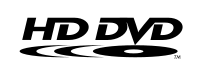
 Many of you may remember a similar situation back in the early eighties when two formats of video recorder were introduced simultaneously: Betamax by Sony and VHS by JVC. In that battle the technically superior Betamax format lost out to VHS after a number of years of bitter competition. The lesson that should have been learned from that debacle is that only one format will win the battle if the two are non-compatible - as was the case with Betamax and VHS and as is the case with Blu-ray and HD-DVD (the latter discs only store 15GB of data as opposed to Blu-ray's 50GB).
Many of you may remember a similar situation back in the early eighties when two formats of video recorder were introduced simultaneously: Betamax by Sony and VHS by JVC. In that battle the technically superior Betamax format lost out to VHS after a number of years of bitter competition. The lesson that should have been learned from that debacle is that only one format will win the battle if the two are non-compatible - as was the case with Betamax and VHS and as is the case with Blu-ray and HD-DVD (the latter discs only store 15GB of data as opposed to Blu-ray's 50GB).
Like all new technologies the early adopter pays a premium for the privilege of being among the first to use it. Samsung's new Blu-ray writer will set you back €850, and you'll have to pay €46 for each blank 50GB disc - not for the faint-hearted. However, expect prices to drop significantly in the future for whichever format wins the war. Back in August 2001, less than 5 years ago, a Pioneer DVR-A03 DVD writer for your PC would have cost you €960 ex-VAT! For now, look elsewhere for a backup solution.
 done using a blue laser (hence the Blu-ray moniker) rather than the red lasers found in current CD and DVD writers. This is analogous to using a finer-tipped pen for writing, thus allowing more words to be written to a page.
done using a blue laser (hence the Blu-ray moniker) rather than the red lasers found in current CD and DVD writers. This is analogous to using a finer-tipped pen for writing, thus allowing more words to be written to a page.The main driver for such high capacity storage discs is High Definition TV (Or HDTV as it has become known). With the advent of HDTV, which will be available in Ireland from SKY later this year, current DVD discs do not have sufficient storage capacity for a two-hour movie. So a new format needed to be found for storing HD movies. Unfortunately two solutions were found: Blu-ray, which was developed by a consortium comprised of Apple, Dell, Hewlett-Packard, Hitachi, Panasonic, Samsung, Sharp, Sony, Warner Brothers and Walt Disney, among others - all heavy hitters in the electronics/entertainment industries; and HD-DVD or High Definition Digital Versatile Disc, which was developed by Toshiba and supported by NEC, Sanyo, Microsoft, Intel, Paramount Pictures and Universal studios.
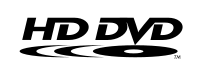
 Many of you may remember a similar situation back in the early eighties when two formats of video recorder were introduced simultaneously: Betamax by Sony and VHS by JVC. In that battle the technically superior Betamax format lost out to VHS after a number of years of bitter competition. The lesson that should have been learned from that debacle is that only one format will win the battle if the two are non-compatible - as was the case with Betamax and VHS and as is the case with Blu-ray and HD-DVD (the latter discs only store 15GB of data as opposed to Blu-ray's 50GB).
Many of you may remember a similar situation back in the early eighties when two formats of video recorder were introduced simultaneously: Betamax by Sony and VHS by JVC. In that battle the technically superior Betamax format lost out to VHS after a number of years of bitter competition. The lesson that should have been learned from that debacle is that only one format will win the battle if the two are non-compatible - as was the case with Betamax and VHS and as is the case with Blu-ray and HD-DVD (the latter discs only store 15GB of data as opposed to Blu-ray's 50GB).Like all new technologies the early adopter pays a premium for the privilege of being among the first to use it. Samsung's new Blu-ray writer will set you back €850, and you'll have to pay €46 for each blank 50GB disc - not for the faint-hearted. However, expect prices to drop significantly in the future for whichever format wins the war. Back in August 2001, less than 5 years ago, a Pioneer DVR-A03 DVD writer for your PC would have cost you €960 ex-VAT! For now, look elsewhere for a backup solution.
Sunday, May 14, 2006
Change of Image
We're in the process of re-designing the PC Medic blog, so you may see a few changes in appearance over the next few weeks. Let us know via the comments whether you like/dislike the new designs.
Saturday, May 13, 2006
Online Storage
When it comes to backing up your data it's generally a case of "I'll get around to it tomorrow". I'd be the first to admit that data backup is not the most interesting thing that you can do on your PC, but it has to be done if you want to ensure that you don't finish up losing some important files at some point in the future.
One of the reasons we don't back up our data more frequently than we should is that we don't always have a convenient and suitable place to copy the data to. Floppy disks are unreliable and hold very little data (1.44MB). CD's and DVDs are reliable and hold between 650MB and 4.7GB but aren't always to hand when you want to backup your data. A second hard disc drive, preferably an external one is the ideal solution, but not many users have an external hard disc drive.
If you have a broadband internet connection there is another option open to you and, depending on how much data you want to back up, it need not cost you a penny. The possible solution to your backup problems is online storage. There are now a wide range of companies that will offer online storage, which involves uploading your precious data to the data storage company's servers. Once the data has been uploaded you can retrieve it at any time, so if your computer suffers a catastrophic failure at some point in the future, resulting in total data loss, you can be sure that your data is OK and you can download it to your PC again once it has been repaired. An added benefit of storing your data online is that no matter where you are in the world, once you have access to a PC with an internet connection, you can retrieve your stored data.
So, who are the main players providing this service? Well there are quite a few, each offering slightly different products, so you need to shop around for the one that suits you. Three players that you might want to check out are Xdrive, Box and Streamload. The last of these, Streamload, offers 25 GB of storage for free, though there are restrictions on how much you can download per month (100MB). If you want to download more than 100MB per month from your online data repository then you will need to sign up for one of their subscriptions - $4.95 per month increases your download allowance to 2GB per month and you get unlimited storage, as opposed to 25GB with the free service. Other subscription rates allow greater monthly download allowances.
Box also offers free storage, though only 1MB, and 5GB will cost you $4.99 per month, which is still pretty good value for the safekeeping of your data. XDrive doesn't offer free storage and comes in at $10 per month for 5GB of storage, but offers extra security for the premium price.
One service that we haven't checked ot, but which looks pretty interesting is Carbonite, check it out for yourself.
The bottom line is you need to back up your data - not necessarily all your data, but at least the data that you consider important and irreplaceable. How you do it is up to you - but with the advent of online data storage you now have a convenient and always accessible option. Check out the services that I have highlighted and Google online storage to see other potential solutions. Look carefully at the various option s before selecting one that suits you.
s before selecting one that suits you.



Update: IBackup has contacted PC Medic to inform us of their service. Check out their comment below.
One of the reasons we don't back up our data more frequently than we should is that we don't always have a convenient and suitable place to copy the data to. Floppy disks are unreliable and hold very little data (1.44MB). CD's and DVDs are reliable and hold between 650MB and 4.7GB but aren't always to hand when you want to backup your data. A second hard disc drive, preferably an external one is the ideal solution, but not many users have an external hard disc drive.
If you have a broadband internet connection there is another option open to you and, depending on how much data you want to back up, it need not cost you a penny. The possible solution to your backup problems is online storage. There are now a wide range of companies that will offer online storage, which involves uploading your precious data to the data storage company's servers. Once the data has been uploaded you can retrieve it at any time, so if your computer suffers a catastrophic failure at some point in the future, resulting in total data loss, you can be sure that your data is OK and you can download it to your PC again once it has been repaired. An added benefit of storing your data online is that no matter where you are in the world, once you have access to a PC with an internet connection, you can retrieve your stored data.
So, who are the main players providing this service? Well there are quite a few, each offering slightly different products, so you need to shop around for the one that suits you. Three players that you might want to check out are Xdrive, Box and Streamload. The last of these, Streamload, offers 25 GB of storage for free, though there are restrictions on how much you can download per month (100MB). If you want to download more than 100MB per month from your online data repository then you will need to sign up for one of their subscriptions - $4.95 per month increases your download allowance to 2GB per month and you get unlimited storage, as opposed to 25GB with the free service. Other subscription rates allow greater monthly download allowances.
Box also offers free storage, though only 1MB, and 5GB will cost you $4.99 per month, which is still pretty good value for the safekeeping of your data. XDrive doesn't offer free storage and comes in at $10 per month for 5GB of storage, but offers extra security for the premium price.
One service that we haven't checked ot, but which looks pretty interesting is Carbonite, check it out for yourself.
The bottom line is you need to back up your data - not necessarily all your data, but at least the data that you consider important and irreplaceable. How you do it is up to you - but with the advent of online data storage you now have a convenient and always accessible option. Check out the services that I have highlighted and Google online storage to see other potential solutions. Look carefully at the various option
 s before selecting one that suits you.
s before selecting one that suits you.


Update: IBackup has contacted PC Medic to inform us of their service. Check out their comment below.
Tuesday, May 09, 2006
Footnote on Internet Filtering
I should have mentioned in my earlier post that those of you who use Eircom as your Internet Service Provider can avail of their Broadband Guardian service free of charge. We have had a look at this service and, considering it's free, it's not half bad. It allows you to set up an account for each user of the internet and each account can be regulated in terms of how much time the account owner can spend on the internet per day, what times they can use it at, whether they can see mature content or not, who they can e-mail and who they can chat to using instant messaging programs.
The only downside of this service is that the Netopia ADSL Modem/Routers that Eircom issue do not support Broadband Guardian without a firmware update (note that the service is only compatible with Eircom-supplied Netopia Modem/Routers). There is a firmware update wizard that we tried which didn't work - speaking to Eircom support they told us that they didn't know anyone who got the wizard to work! We had to update the firmware manually, not difficult but you need to follow the directions carefully or your router becomes a paperweight. The average computer user should never be asked to update firmware - it's like asking the average car owner to change the oil in their engine - they could probably do it with guidance, but it's not an enjoyable experience. Then again, would we expect anything different from Eircom?
The only downside of this service is that the Netopia ADSL Modem/Routers that Eircom issue do not support Broadband Guardian without a firmware update (note that the service is only compatible with Eircom-supplied Netopia Modem/Routers). There is a firmware update wizard that we tried which didn't work - speaking to Eircom support they told us that they didn't know anyone who got the wizard to work! We had to update the firmware manually, not difficult but you need to follow the directions carefully or your router becomes a paperweight. The average computer user should never be asked to update firmware - it's like asking the average car owner to change the oil in their engine - they could probably do it with guidance, but it's not an enjoyable experience. Then again, would we expect anything different from Eircom?
Friday, May 05, 2006
Tuesday, May 02, 2006
Internet Filtering Software
A customer recently asked us if we could recommend a suitable software package to ensure that his young children could use the internet without the risk of being exposed to unsuitable sites. This was something that we hadn't looked at in detail so we decided to round up a number of packages, load them up and compare how good a job they did. The packages we reviewed were:
ContentProtect
CyberSitter
NetNanny
CyberPatrol
These packages were rated the top four internet filtering options by TopTenReviews, so we reckoned they were all worth looking at.
ContentProtect came out the #1 choice of TopTenReviews, but we ran into problems with the product refusing to save the setup configurations we chose. Because of this we couldn't give it our recommendation.
CyberSitter is a good package if the children are the only ones to use the computer. Since this program doesn't allow individual user accounts to be set up, e.g. different internet access levels for Mum/Dad, a teenage child and a pre-teen child, we can't recommend it where the PC is used by the whole household.
NetNanny is a program that you may have heard about as it was one of the first internet filtering packages available for the PC. The current version is pretty easy to set up and allows access to be configured for different types of user, a feature missing in CyberSitter. Our main gripe with this product was that it made searching the internet extremely slow - unacceptably so in our opinion.
Then there was CyberPatrol. This program ticked all the right boxes for us. It allowed each user of the PC have their own account, so that Mum/Dad can look at content that may not be appropriate for 10-year old Johnny, it did not slow down internet searches or browsing, and it was intelligent in what it filtered. For example, in a user account that was set up for a pre-teen, if the user tried to Google the word sex then Cyber Patrol would return a screen saying that the search was not allowed. However, if the same user account Googled the words sex education, then the search results would be displayed.
One point to note is that whatever package you use, none of them are infallible. Some will block what you might consider appropriate material and some will let through what you might consider inappropriate material. They are not a substitute for keeping a close eye on what your younger children are trying to see on the Internet.
ContentProtect
CyberSitter
NetNanny
CyberPatrol
These packages were rated the top four internet filtering options by TopTenReviews, so we reckoned they were all worth looking at.
ContentProtect came out the #1 choice of TopTenReviews, but we ran into problems with the product refusing to save the setup configurations we chose. Because of this we couldn't give it our recommendation.
CyberSitter is a good package if the children are the only ones to use the computer. Since this program doesn't allow individual user accounts to be set up, e.g. different internet access levels for Mum/Dad, a teenage child and a pre-teen child, we can't recommend it where the PC is used by the whole household.
NetNanny is a program that you may have heard about as it was one of the first internet filtering packages available for the PC. The current version is pretty easy to set up and allows access to be configured for different types of user, a feature missing in CyberSitter. Our main gripe with this product was that it made searching the internet extremely slow - unacceptably so in our opinion.
Then there was CyberPatrol. This program ticked all the right boxes for us. It allowed each user of the PC have their own account, so that Mum/Dad can look at content that may not be appropriate for 10-year old Johnny, it did not slow down internet searches or browsing, and it was intelligent in what it filtered. For example, in a user account that was set up for a pre-teen, if the user tried to Google the word sex then Cyber Patrol would return a screen saying that the search was not allowed. However, if the same user account Googled the words sex education, then the search results would be displayed.
One point to note is that whatever package you use, none of them are infallible. Some will block what you might consider appropriate material and some will let through what you might consider inappropriate material. They are not a substitute for keeping a close eye on what your younger children are trying to see on the Internet.
Subscribe to:
Comments (Atom)